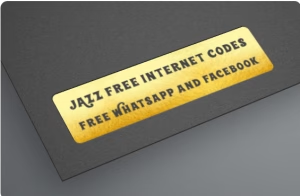Setting up your JazzCash mobile account only takes a few minutes, allowing you to access various mobile and e-banking services right from your home. You can carry out all your everyday financial transactions, from paying utility bills to sending money to friends and family, while on the move. The only requirement is that you create a Jazz Cash account. This leads us to the focus of this article:
How to Sign up for JazzCash Account.
The procedure is straightforward and easy to understand. However, certain requirements must be met for this process to work.
- JazzCash Mobile App (Available on both iOS and Android)
- Valid NADRA issued CNIC
- Biometric verified any network mobile number
After considering the points mentioned, simply follow the instructions carefully.
- Run the Jazz Cash mobile app in your smart device
- After running the app, tap on signup and enter your mobile number then tap next.
- After running the app, tap on signup and enter your mobile number then tap next.

- Enter your CNIC number, CNIC issuance date, your name and email address.
- After that, accept the terms and conditions and tap on “right arrow” to proceed to the next step.
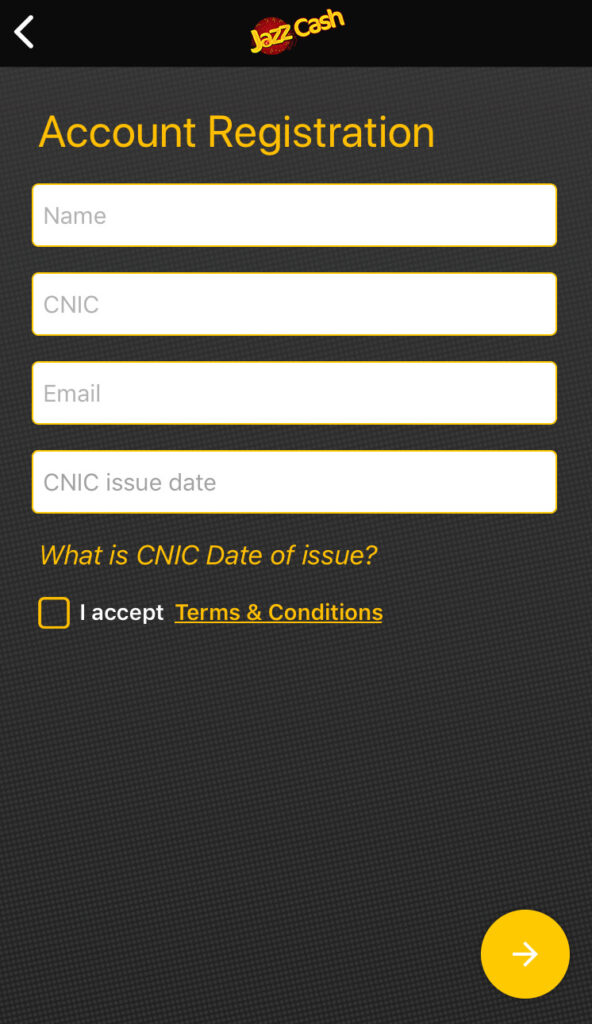
- You shall receive an OTP (One-time password) on your device. Enter the code and move on to the next step.

- Enter your mother’s name, select the birthplace from the given list, and proceed to the next step.

- In the next step, you will be asked to set a 4-digit code for your JazzCash mobile account. Type the preferred code in the given field and tap on “double tick mark” to complete the procedure.

Please Note: Users of mobile networks other than Jazz must upload a picture of the front and back of their CNIC.
Related: 27 Powerful Jazz Free Internet Codes (Updated & Working) – Unlock Unlimited Data!
Another Way | How to Sign up for JazzCash
People can also set up Jazz Cash mobile account by following the instructions given below.
- If you’re a Jazz and Warid biometric verified customer, then you can dial *786# on your mobile device and enter your CNIC issuance date.

- After that, you’ll need to create an MPIN for your JazzCash mobile account. To do this, dial *786# on your mobile device once more.
- A JazzCash menu will appear. Tap on reply and enter ‘6’ in the provided field.

- Finally, tap on ‘reply’ again then type 1 to create your mobile account MPIN.

Please Note: Other mobile network users can visit Jazz franchises, or JazzCash agents to create their JazzCash mobile account.
For more details, you can call JazzCash helpline (4444) from your Jazz number or 021-111-124-444 from any other number.